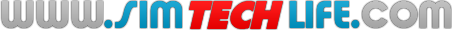 iPhone / iPad / iPod Touch Apps
|
|
Applications
|
2.4 approvedSubmitted by Adam on Wed, 10/06/2010 - 02:38.Version 2.4 was released as a free update yesterday. It includes the following changes: - Dialpad now performs T9 searches in addition to number searches: Previously, it would only perform a search on the actual numbers you typed. Now it also does a T9 search. Eg. typing 2326 would search for those digits in a phone number, as well as the name "Adam" or any other lesson combination from those numbers. - Improved tab performance from previous version: There was an issue in version 2.3 where the app was slow to switch from one tab to another (especially with multi-tab select turned on). This should now be back to normal. - Recent tab now tracks newly added contacts and added attachments: Previously, the Recent tab only showed recently contacted contacts. Now when you add a new contact, or add an attachment (photo or recording) to a contact, you will also see it here. - Contact history now shows date and location that contact was added: The idea here is that if don't remember who a contact is, you can see a map showing the location where the contact was added (eg. a recent conference meeting) to help jog your memory. - Contact map now offers route tracking option: This works really well with the "Get Current Address" button we added to the edit address screen recently. You could then easily add addresses for your contacts with just a click. Now when you view their map location, you should also see an option to show a route from your current location to their address. - New map group option to see all group contacts on a single map: Hold you finger down on a group tab, and you will see a new option to view all the contacts in that group (who have addresses) on a single map screen. - Various usability tweaks, including the following: - The Preload settings page has been redesigned to more clearly show the current selected option. Most of the changes above have come from user requests. Got an idea or a feature request? Please use the Contact Us button to get in touch with us, as we have several updates planned. Reply |
