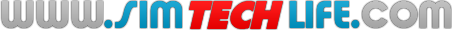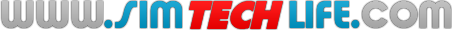How do I send an email to a group?
Hold your finger down on the group tab, who you want to email. A pop up window should appear on the right. Choose "Email Group" from the options.
How do I delete, edit or rename an existing group?
Hold your finger down on a group tab name, and you will see a new pop-up menu, with options to rename, edit or delete a group.
How do I create a tab that shows birthdays of all my contacts?
1. Click on the + from the main screen.
2. Choose "Add New Filter"
3. Click on the + next to "Date"
4. Click on the "Birthday" option to add a check mark next to it.
5. Click on "Done" on the top right of the page.
A new "Birthday" tab will now be added to your tab list on the left of the main page, listing all the contacts in your address book who have birthdays set.
The app is exiting as I use it. What should I do?
This happens sometimes after upgrades. Please delete the app from your iPhone and then reinstall it. You may be asked to purchase it again, however you will NOT have to pay again if you're using the same iTunes account you used originally.
How do I disable the extra confirmation pop-up that comes up each time I want to make a call?
Unfortunately this pop-up is added automatically by Apple to third party apps like ours trying to access the dialer in the way we want to. If we remove this pop-up, then we won't be able to monitor call times in the call history section.
How do I call using Skype?
You will need to enable the Skype option from the Settings page. You have a choice to have all calls made automatically routed to Skype, or you can have an extra pop-up ask you if you want to use Skype, each time a call is made.
Can I send an SMS message to a group?
No, this feature is not available currently due to restrictions set by Apple. If this restriction is removed in the future, we can add this feature.