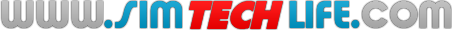 iPhone / iPad / iPod Touch Apps
|
|
Applications
|
Adam's blogSync Your iPhone Contacts with Google GmailSubmitted by Adam on Thu, 12/16/2010 - 04:21.Did you know you can automatically backup your iPhone contacts using Google's Gmail service? Follow the instructions here: http://www.google.com/support/mobile/bin/answer.py?answer=138740&topic=1... Once setup, a new contacts link will be added to your Gmail left sidebar, where you can view all your contacts and make changes. Any changes you made will be immediately updated to your iPhone. Similarly, any changes made to contacts on your iPhone will be immediately reflected in your Gmail list. Very cool! STL Feature RequestsSubmitted by Adam on Fri, 12/10/2010 - 12:04.I would like to do a better job of letting you know what we are working on for future updates. So far I've been doing the bulk of communication with users through email, but I'll try to spread more of the conversation here from hereon. We just submitted version 3.01 yesterday that fixes bugs mentioned in the previous post. Here are some new features we are working on for future versions. I'll post update as we have them incorporated. If you have additional feature requests, please send me an email or post a comment. STL Bug TrackerSubmitted by Adam on Mon, 11/29/2010 - 03:30.Update: Version 3.01 has been submitted to Apple, which fixes some of the issues below. Here is the current set of bugs that we are aware of and are working on fixing. Most of them only affect some users. We are working with them to find out what the issue is. If you find any new ones that are not on the list, or you are experiencing one or more of these issues and would like to help us test them, please let me know. There are 2 main reasons for bugs: STL Contacts Version 3 ApprovedSubmitted by Adam on Sat, 11/20/2010 - 02:43.I'm happy to announce that version 3 of the app should now be available for sale and as a free update to existing users. Here is the list of new features: - Improved Group SMS and Group Email functionality In addition, we have added 4 new add-on purchases: 2.4 approvedSubmitted by Adam on Wed, 10/06/2010 - 02:38.Version 2.4 was released as a free update yesterday. It includes the following changes: - Dialpad now performs T9 searches in addition to number searches: Previously, it would only perform a search on the actual numbers you typed. Now it also does a T9 search. Eg. typing 2326 would search for those digits in a phone number, as well as the name "Adam" or any other lesson combination from those numbers. Version 2.3 Approved nowSubmitted by Adam on Mon, 09/20/2010 - 07:51.I'm happy to announce update 2.3 of our STL Contacts Manager app is now available for everyone on the app store. This is one of our biggest updates and includes the following new features: - More search options (individual fields, exact / partial match) Contact Us formSubmitted by Adam on Mon, 08/30/2010 - 02:27.There seems to have been a problem with our Contact Us form and mails sent to us in recent while may not have been received. I have since fixed this issue, so if you have sent me an email recently and haven't received a reply, please resend it using the Contact-Us form on this site. Sorry for the trouble. 2.2.1 SubmittedSubmitted by Adam on Sat, 08/21/2010 - 00:08.UPDATE: This version has been approved and is now available for download. This version fixes the crashing issue that occurs when contacts are synced with Google / Exchange and you try to create / manage a group. 2.2 ApprovedSubmitted by Adam on Tue, 08/10/2010 - 02:54.Version 2.2 has now been released. The main feature is some updated graphics (shading effects and updated quick access icons). The other "feature" is the ability to turn on iAds (it's turned off by default on the full version). HOWEVER, there is currently a bug where the Settings button seemingly doesn't work when iAds is on. The reason is that the bottom row is reserved for ads and so doesn't respond to touch. If you tap the very top part of the settings button it should still work. We will obviously fix this in the next version. 2 Reasons for CrashesSubmitted by Adam on Thu, 07/15/2010 - 09:35.We've been getting a lot of emails about the app crashing. Invariably it comes down to one of two things fixing the crashes: 1. Deleting the app and reinstalling again. Other contacts apps also seem to be having the same issue. If you've done these two steps and are still having problems, then please send me an email. |
